
Classification Codes are assigned by APA indexers who tag and categorize each item so searchers can more easily locate exactly what they need. Classification Codes categorize an item, such as a journal article, by its main theme. Each item receives one, sometimes two, Classification Codes.
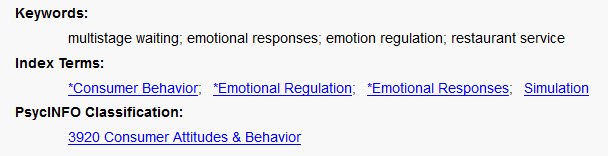
Classification Codes can help you limit your search to a particular “bucket” of content within PsycINFO. This can be helpful if you want to search broadly – for example, if you want to see how art, music, and dance therapy are being used to help people manage their anxiety. Searching PsycINFO, using anxiety in Any Field, and selecting the Art, Music & Movement Therapy Classification Code:

Classification codes also help to find more relevant results when you’re searching on a term that can mean different things in different contexts, or different subfields of psychology. For example, someone who’s searching the term “drone” in PsycINFO – is she an animal behaviorist, or a military psychologist?
You can think about Classification Codes as working similarly to the systems libraries use to shelve books. The Library of Congress and Dewey Decimal systems keep books that are on the same topic in the same general area of the library. Classification Codes do this in an electronic environment, and can be used as a way to browse content in PsycINFO (though you will probably want to throw in at least one keyword or subject heading if you try that).
As we’ve seen in the images above, Classification Codes are presented as a limiter in PsycINFO – this means you choose from a set list of options. The list can be difficult to scan when you’re setting up your search, so we have put the list online. We recommend that you consult the full list on our website to identify the Classification Code you’d like to use. Then you can use the four-digit code to quickly and easily select it from the list!
An excerpt from the full list of Classification Codes on the APA website, and selecting the same Classification Code on APA PsycInfo.

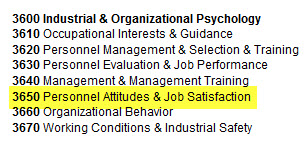
Credit: Allison Cody, APA Publishing Blog
https://blog.apapubs.org/2016/07/22/psycinfo-expert-tip-classification-codes/

 Produced by the American Psychological Association, APA PsycInfo contains abstracts of scholarly journal articles, book chapters, books, and dissertations in psychology, educational psychology, behavioral science, and mental health dating back to the 1600s. Many of these articles are also linked and available through Missouri Valley College's electronic resources.
Produced by the American Psychological Association, APA PsycInfo contains abstracts of scholarly journal articles, book chapters, books, and dissertations in psychology, educational psychology, behavioral science, and mental health dating back to the 1600s. Many of these articles are also linked and available through Missouri Valley College's electronic resources. APA PsycArticles contains full text, peer-reviewed scholarly and scientific articles in psychology published by the American Psychological Association (APA) and other leading sources. Includes access to full-text issues from 1894 to the present.
APA PsycArticles contains full text, peer-reviewed scholarly and scientific articles in psychology published by the American Psychological Association (APA) and other leading sources. Includes access to full-text issues from 1894 to the present.







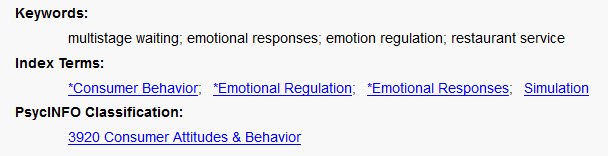


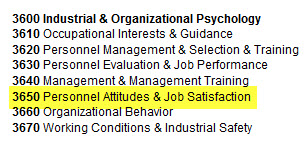
 Age Groups
Age Groups




